Secure Your USPTO Account with Multifactor Authentication
Protecting your USPTO.gov account is more important than ever. With increasing online threats and federal security requirements, the USPTO is updating its login process. If you currently use email for verification, you’ll need to switch to a more secure multifactor authentication (MFA) method before October 31 to maintain uninterrupted access.
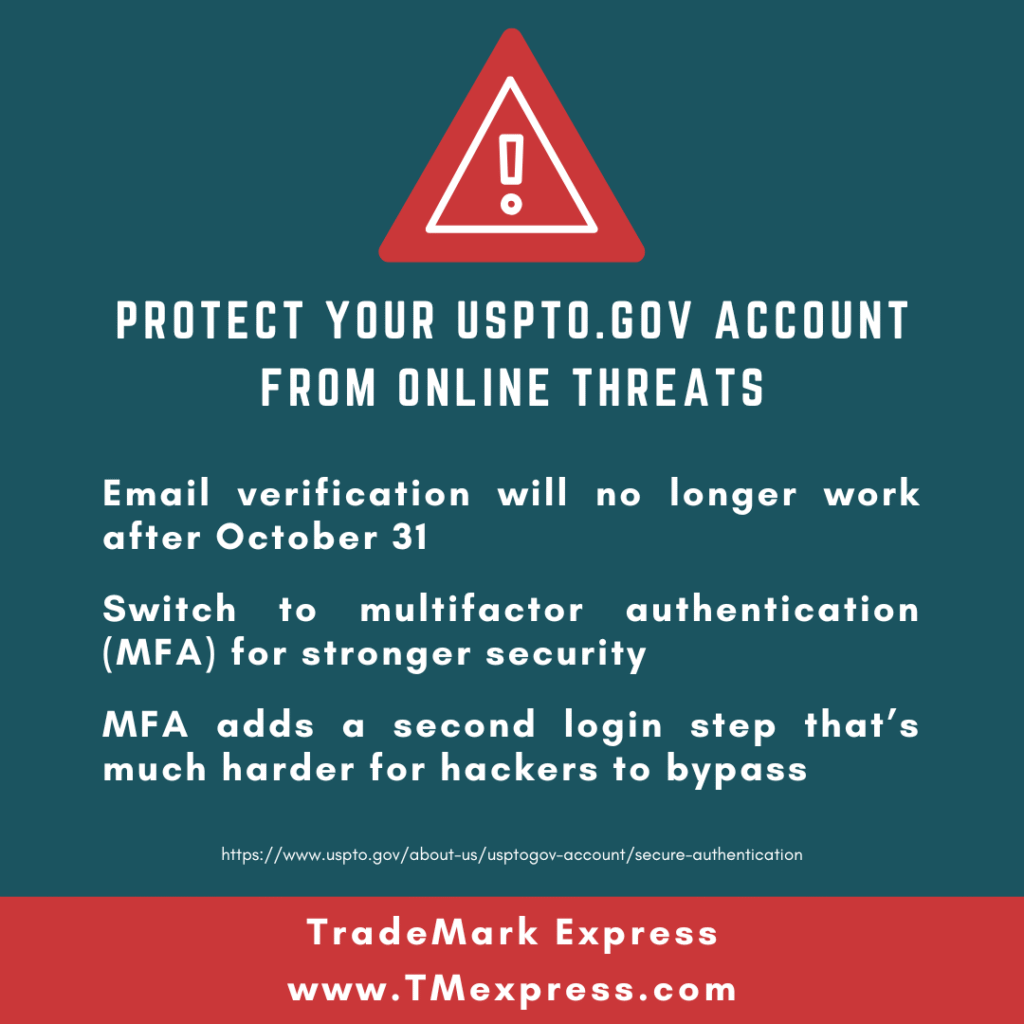
Why MFA Matters for Your USPTO.gov Account
Multifactor authentication adds an extra layer of security beyond your password. Unlike email verification, MFA methods are less vulnerable to phishing and hacking attempts. By confirming your identity with a second factor, you make it much harder for unauthorized users to access your account.
MFA Options to Secure Your Account
There are several MFA options to choose from that are acceptable to the USPTO.
Okta Verify
The USPTO uses the Okta platform to protect your account. Okta Verify is a free app that generates a secure code to use alongside your password.
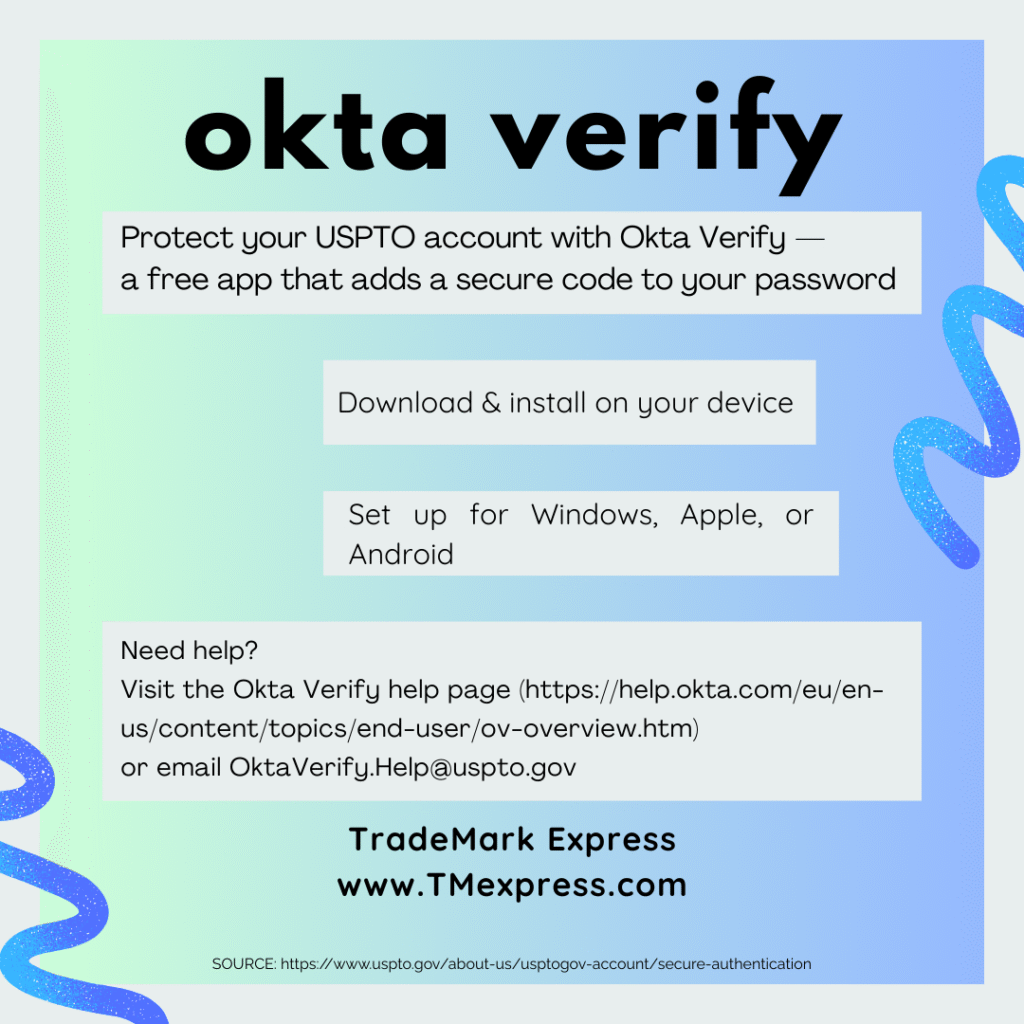
- Download and install the app on your device.
- Configure the app following instructions for your operating system: Windows, Apple, or Android.
- For guidance, visit the Okta Verify help page or watch the iPhone setup video.
- Questions? Email Help@uspto.gov.
Authenticator Apps
Authenticator apps generate time-based one-time passwords (TOTP), providing a temporary code each time you log in. If an unauthorized login attempt occurs, the app alerts you and blocks access.
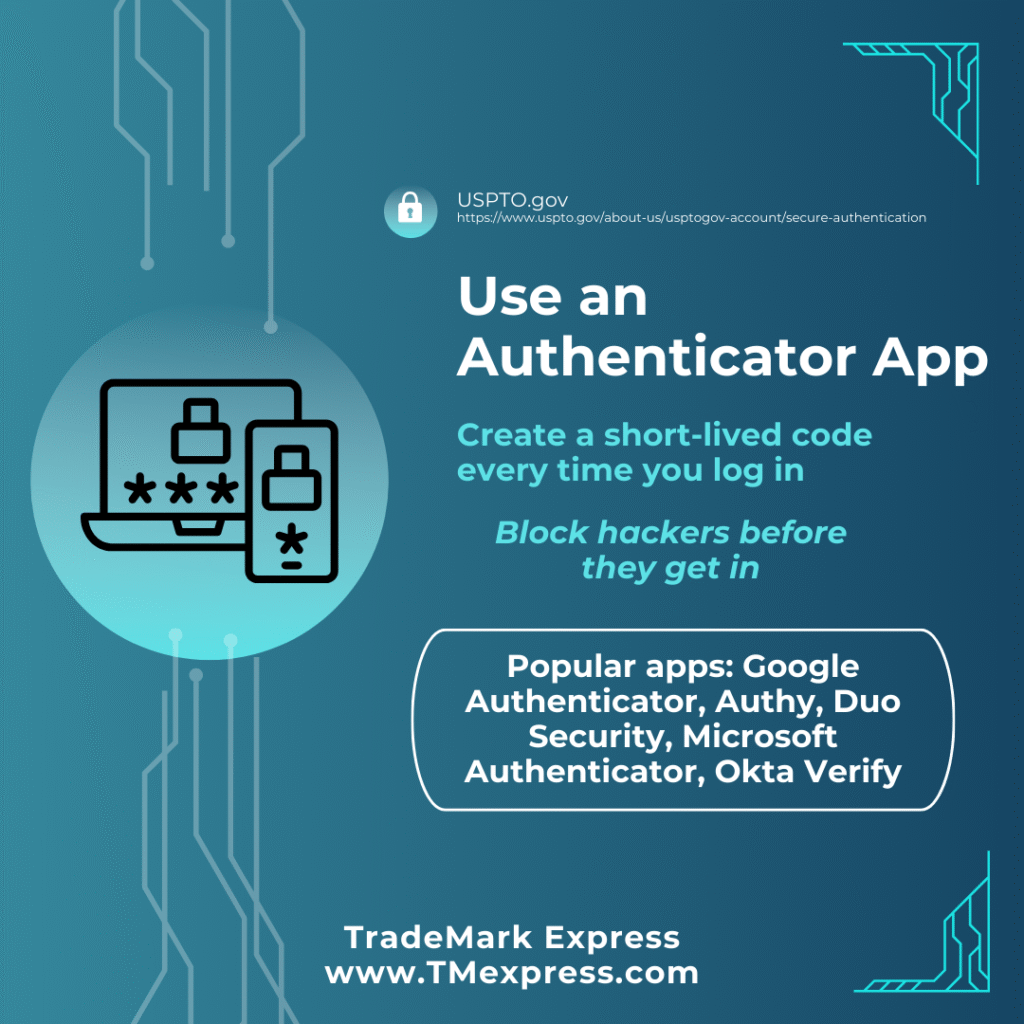
Popular options include Google Authenticator, Authy, Duo Security, Microsoft Authenticator, and Okta Verify. Choose the app that best fits your device and workflow.
Security Keys
Security keys are hardware devices that confirm your identity with a tap or insertion, replacing the need for a code. “‘Fast Identity Online (FIDO2) is the current standard for these devices. You must choose a device that complies with this standard.”

This device must be purchased separately. For more information, see the FIDO Alliance guide on passkeys.
Next Steps
To keep your USPTO account secure, switch from email verification to one of these MFA options by October 31. You’ll still need an email address to set up your USPTO.gov account initially, but MFA ensures ongoing protection.
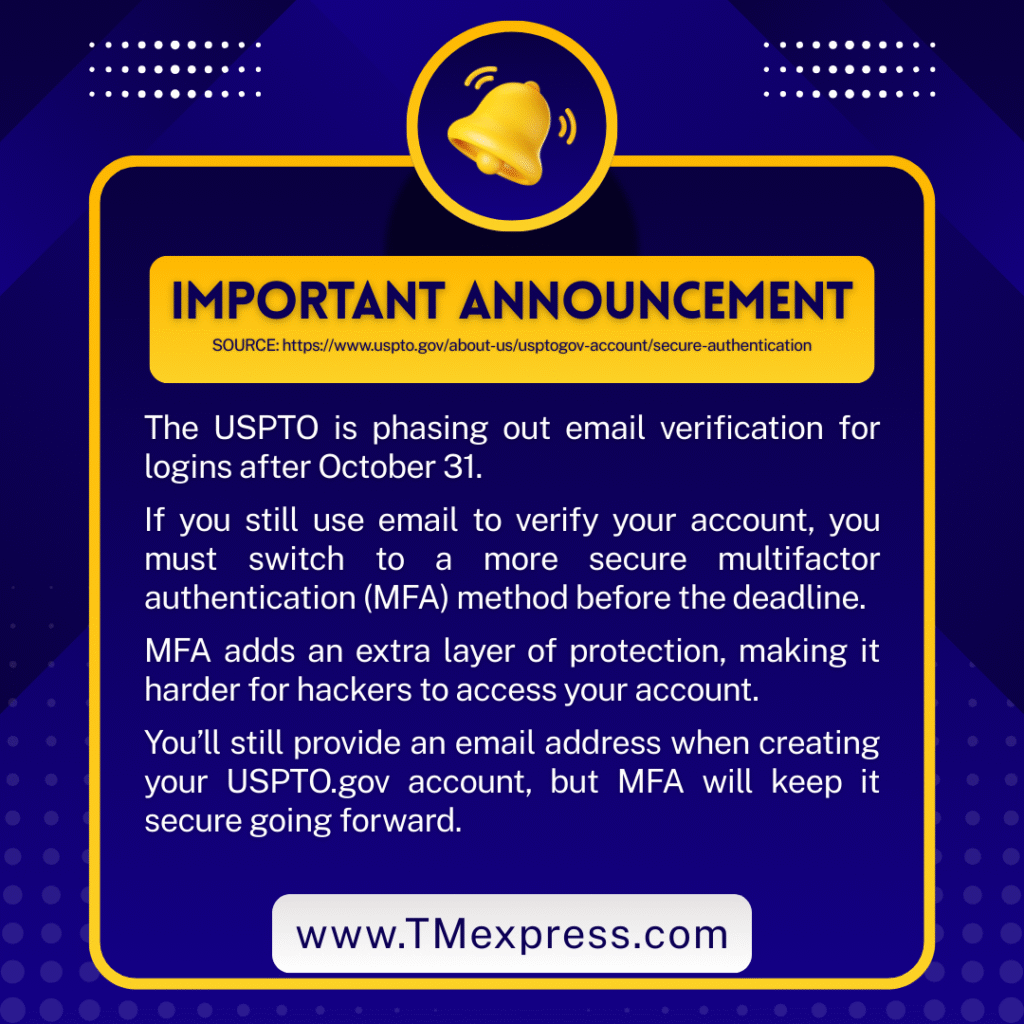
Need Help?
Call the USPTO Contact Center at 800-786-9199 (toll-free) or 571-272-1000 (local), or visit the USPTO secure authentication page for detailed instructions.
Ensure your business is protected with proper trademark procedures. Request a comprehensive trademark search from TradeMark Express today to secure your brand while keeping your USPTO.gov account safe.
